This is an old revision of the document!
Table of Contents


|
Location: Room P2-A-24 |
Microscope overview
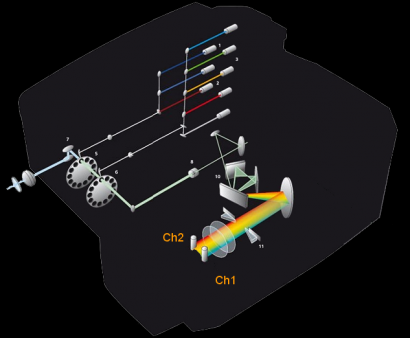 The Zeiss LSM 710 is a confocal point-scanning microscope able to generate high-resolution three-dimensional images of thick specimens with high sensitivity and low photodamage. It is an inverted microscope specially suitable for live cell imaging and photobleaching experiments, equipped with a large cage incubator and a stage top incubator for temperature control and CO2 supply. Its scanning unit has a spectral recycling loop, two sensitive PMT detectors and a filter-free spectral separation module that can be continuously set over the entire wavelength range (i.e. you can specify which wavelength range you want to detect). It is equipped with lasers from violet to far red (405, 458, 488, 514, 561 and 633 nm excitation wavelengths). With this system you can perform optical sectioning of fluorescent samples which are too thick for a widefield system such as the Zeiss Cell Observer or the Zeiss Axiovert 200M. Image resolution and detection sensitivity are higher than faster confocal systems such as the spinning disks 3i Marianas SDC and Zeiss Cell Observer SD, but image acquisition is slower. If you need to use a 594 nm laser or increased resolution and sensitivity, or are performing long time-lapse experiments in live samples (aqueous media) and need hardware focus control, check the Zeiss LSM 880 confocal point-scanning system with Airyscan and Definite Focus. If your personal computer cannot handle all the data you collected, check out the Big Guy or Colossus.
The Zeiss LSM 710 is a confocal point-scanning microscope able to generate high-resolution three-dimensional images of thick specimens with high sensitivity and low photodamage. It is an inverted microscope specially suitable for live cell imaging and photobleaching experiments, equipped with a large cage incubator and a stage top incubator for temperature control and CO2 supply. Its scanning unit has a spectral recycling loop, two sensitive PMT detectors and a filter-free spectral separation module that can be continuously set over the entire wavelength range (i.e. you can specify which wavelength range you want to detect). It is equipped with lasers from violet to far red (405, 458, 488, 514, 561 and 633 nm excitation wavelengths). With this system you can perform optical sectioning of fluorescent samples which are too thick for a widefield system such as the Zeiss Cell Observer or the Zeiss Axiovert 200M. Image resolution and detection sensitivity are higher than faster confocal systems such as the spinning disks 3i Marianas SDC and Zeiss Cell Observer SD, but image acquisition is slower. If you need to use a 594 nm laser or increased resolution and sensitivity, or are performing long time-lapse experiments in live samples (aqueous media) and need hardware focus control, check the Zeiss LSM 880 confocal point-scanning system with Airyscan and Definite Focus. If your personal computer cannot handle all the data you collected, check out the Big Guy or Colossus.
![]() Data files older than 3 months will be automatically deleted on this system, please copy your data to the iMM server using the desktop link.
Data files older than 3 months will be automatically deleted on this system, please copy your data to the iMM server using the desktop link.
Booking Rules
- Users can book at maximum 8 hours per week
- This usage restriction does not apply for weekends and for working days before 9:00 and after 21:00
- Exceptions to these rules require approval from José Rino.
System components
LASERs
| Laser Unit | Wavelength | Maximum Power | Current Status |
|---|---|---|---|
| Diode 405-30 | 405 nm | 30 mW | ok |
| Argon | 458, 488 and 514 nm | 25 mW | ok |
| DPSS 561-10 | 561 nm | 15 mW | ok |
| HeNe633 | 633 nm | 5 mW | ok |
Objectives
| Magnification | Model | Immersion | NA | WD (mm) | Reference |
|---|---|---|---|---|---|
| 10x | EC Plan-Neofluar | Air | 0.30 | 5.2 | 420340-9901-000 |
| 20x | Plan-Apochromat | Air | 0.80 | 0.55 | 420650-9901-000 |
| 40x | EC Plan-Neofluar DIC | Oil | 1.30 | 0.20 | 420462-9900-000 |
| 63x | Plan-Apochromat DIC | Oil | 1.40 | 0.19 | 420782-9900-000 |
Upon request:
| Magnification | Model | Immersion | NA | WD (mm) | Reference |
|---|---|---|---|---|---|
| 100x | Plan-Apochromat DIC | Oil | 1.40 | 0.17 | 440782-9902-000 |
Filtersets (Ocular)
Microscope Turn On Procedure
- Turn on the
MAIN SWITCH - Turn on the
SYSTEMS/PCswitch
- Turn on the metal halide fluorescent light source (if needed)
- Turn on the Ar laser using the key (if needed)
- If you need CO2, open the CO2 valve
- Turn on the computer
- Log in to Windows (Bioimaging User)
- Turn on the
COMPONENTSswitch
- Check that the computer is connected to an
Unidentified network(click on the network icon in the taskbar)
- Switch the Ar laser from
idletonrun(don't change thecurrent)
- Start the ZEN Black software
Warning: If you need to change the stage adapter, please contact the Bioimaging Unit (imm-bioimaging@medicina.ulisboa.pt | ![]() 47222)
47222)
Microscope Turn Off Procedure
If there is another user for this microscope in the next hour:
- Close ZEN, leave the lasers on, log off the computer
- Clean up immersion objectives
Else:
- Turn off the 561 nm laser and incubator in the software (if used)
- Close the LSM 710 CO2 valve (if used)
- Switch the Ar laser from
runtoidle(if used) - Turn off the Ar laser using the key (if used)
- Clean up immersion objectives
- Close ZEN, shutdown the computer.
- Turn off the metal halide fluorescence light source
- Turn off the two switches:
SYSTEMS/PCandCOMPONENTS - Wait 5 min. for Ar laser cooldown
- Turn off the
MAIN SWITCH
 Zeiss LSM 710 Booking
Zeiss LSM 710 Booking Zeiss LSM 710 Usage Statistics
Zeiss LSM 710 Usage Statistics


