User Tools
newuser
This is an old revision of the document!

How to access our resources...
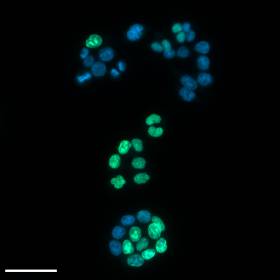 If you know which microscope you want to use:
If you know which microscope you want to use:
- First of all, you should read the microscope usage policy - a set of simple rules that you should follow when using a microscope.
- The second step will be to use our booking system in order to request access to the microscope you want to use.
- The Bioimaging Unit will contact you as soon as possible upon any access request to schedule a training session (see below)
If you don't know which microscope you want to use:
- Please contact us (
 47222). We will gladly help you with your microscopy needs and discuss your ideas.
47222). We will gladly help you with your microscopy needs and discuss your ideas.
Getting trained on a microscope
- Training is mandatory, even if you have already used the microscope elsewhere.
- The Bioimaging Unit will contact you as soon as possible upon any access request to schedule a training session.
- After training you will be able to use the booking system to reserve some time on the microscope.
- You must request assistance for your first reserved time
- After you are a fully independent user, you can request technical assistance when necessary (e.g. for troubleshooting, new settings, etc.)
Please Note
- If you don't use a microscope within 2 weeks after training, you will lose access to it
- If you don't use a microscope for more than 3 months, you will lose access to it
- If you have lost access to a microscope, you may have to repeat training to use it again.
newuser.1591029917.txt.gz · Last modified: 2020/06/01 18:45 by bioimaging
