This is an old revision of the document!
Table of Contents
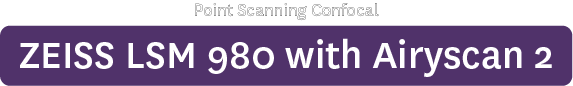
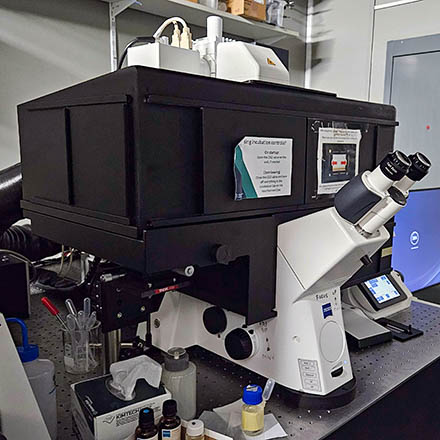
|
Location: [Oeiras] Room 0B06 |
Microscope overview
 The Zeiss LSM 980 with Airyscan 2 is a point scanning confocal microscope is an inverted microscope equipped with a laser scanning head with a total of 6 PMT/GaAsp + 1 Airyscan detectors. The Airyscan can achieve non-diffraction limited optical sectioning with resolutions down to 140nm laterally and ~400nm axially. It also allows acquisition in “Multiplexing” mode(s), which accelerate the acquisition speed (4/8x faster) or in sensitivity mode that enhances the signal-to-noise acquisition.
The Zeiss LSM 980 with Airyscan 2 is a point scanning confocal microscope is an inverted microscope equipped with a laser scanning head with a total of 6 PMT/GaAsp + 1 Airyscan detectors. The Airyscan can achieve non-diffraction limited optical sectioning with resolutions down to 140nm laterally and ~400nm axially. It also allows acquisition in “Multiplexing” mode(s), which accelerate the acquisition speed (4/8x faster) or in sensitivity mode that enhances the signal-to-noise acquisition.
The microscope is also equipped with a dark heating and atmospheric control chamber to allow live imaging of mammalian cells (O2 control is also possible, upon request). We have available an objective inverter for some intra-vital or open-dish applications (upon request only, requires preparation).
- Microscope: Zeiss Axio Observer
- LED Illumination: Zeiss Colibri 7
- Features
- | LSM Plus
![]() Data files older than 1 month will be automatically deleted on this system, please copy your data to the GIMM server using the desktop link.
Data files older than 1 month will be automatically deleted on this system, please copy your data to the GIMM server using the desktop link.
Booking Rules
- Users can book at maximum 8 hours per week
- This usage restriction does not apply for weekends and for working days before 9:00 and after 21:00
- Exceptions to these rules require approval from José Rino.
System components
Lasers
| Laser | Excitation line | Maximum Power | Description (use) |
|---|---|---|---|
| 405 nm (violet) | 405 nm | 15 mW | DAPI, Hoechst |
| 488 nm (blue) | 488 nm | 13 mW | GFP, FITC, Alexa488 |
| 561 nm (green) | 561 nm | 13 mW | RFP, TRITC, Cy3, Dylight Orange |
| 639 nm (red) | 639 nm | 10 mW | Cy5, APC, Alexa/ATTO633-647 |
If you require more laser lines (e.g., 445nm - CFP/Cerulean, 514nm - YFP, or 594nm mCherry/AF594), we suggest as an alternative the ZEISS LSM 980-32 in Lisbon.
Objectives
| Magnification | Model | Immersion | NA | WD (mm) | Reference |
|---|---|---|---|---|---|
| 2.5x | - | 0.085 | 8.8 | 420320-9902-000 | |
| 10x | EC Plan-Neofluar | Air | 0.45 | 2.0 | 420640-9900-000 |
| 20x | Plan-Apochromat | Air | 0.75 | 0.55 | 420150-9900-000 |
| 25x | W/Sil/Gly/Oil* | 0.80 | 0.57 | 420852-9870-790 | |
| 40x | LD C-Apochromat Corr | Water | 1.10 | 0.62 | 421867-9970-000 |
| 63x | Plan-Apochromat DIC | Oil | 1.40 | 0.19 | 420782-9900-799 |
*ask staff for help setting up the proper immersion medium setting
Detector(s)
1x blue-green multialkali PMT (15-20% QE)
4x GaAsP PMT spectral detectors (tunable between 450-750 nm) (~45% QE)
1x green-red multialkali PMT (10-25% QE)
1x T-PMT detector (brighfield)
1x Airyscan2 detector (~45% QE after processing Airyscan data)
Airyscan2 emission filters
| Position | Emission |
|---|---|
| 1 | Plate |
| 2 | BP 420 - 480 + BP 495 - 550 |
| 3 | BP 420 - 470 + BP 570 - 630 |
| 4 | BP 420 - 500 + LP 605 |
| 5 | BP 465 - 505 + BP 525 - 585 |
| 6 | BP 495 - 550 + BP 570 - 630 |
| 7 | BP 495 - 555 + LP 660 |
| 8 | BP 570 - 620 + LP 660 |
Eyepiece filterset(s) (COLIBRI LED illumination)
| Position | Transmission | Description (use) | Excitation |
|---|---|---|---|
| DAPI | 445/50 nm | DAPI, CFP or Hoechst filter | 385nm |
| GFP | 525/50 nm | RFP or TRITC (LongPass) | 493nm |
| RFP | LP590 nm | GFP or FITC filter | 555nm |
| Mirror | - | Mirror for LSM | - |
How to start your session
The system should be always on, you only need to:
- Turn on HXP (if needed)
- Turn on the computer (if needed)
- Log into Windows with your Agendo credentials
- Start ZEN
How to end your session
If there is another user for this microscope in the next hour:
- Exit the ZEN software, leave the lasers on
- Log off the computer
- Clean up immersion objectives (gently wipe with optic cleaning paper and EtOH embedded paper)
Else:
- Turn off the lasers on ZEN
- Clean up immersion objectives (gently wipe with optic cleaning paper and EtOH embedded paper)
- Exit the ZEN software
- Log off the computer
Microscope Turn On Procedure (after complete shutdown)
If the system is completely off, please follow this procedure:
- Turn on the
MAIN SWITCH
- Turn on the
COMPONENTSswitch
- Turn on the Laser key
- Turn on the computer
- Log into Windows with your Agendo credentials
- Start the ZEN software
Microscope Turn Off Procedure (for complete shutdown)
Please only shutdown the system if instructed to do so by the Bioimaging Staff.
- Turn off the lasers on ZEN
- Exit the ZEN software
- Shutdown the computer
- Turn off the Laser key
- Turn off the
COMPONENTSswitch - Turn off the
MAIN SWITCH
 ZEISS LSM 980 with Airyscan 2 Usage Statistics
ZEISS LSM 980 with Airyscan 2 Usage Statistics
