User Tools
Table of Contents

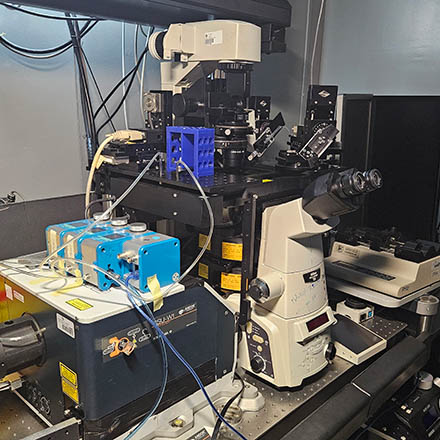
|
Location: no longer available |
Microscope overview
The Andor Spinning W1 system is a spinning disk laser confocal microscope with a sensitive EMCCD camera suitable for fast in-vivo imaging. It's one of the fastest and most sensitive systems at the facility. The W1 also has installed microinjector and micromanipulation units and is ready for microfuildics experiments. Note that this system does not have widefield fluorescence, so samples can only be previewed in brightfield mode.
System components
Lasers
| Type | Excitation line | Nominal power |
|---|---|---|
| Diode405 | 405nm | 100mW |
| DPSS488 | 488nm | 100mW |
| DPSS561 | 561nm | 50mW |
| Diode640 | 640nm | 100mW |
Objectives
| Mag. | Model | Imm. | NA | WD (mm) | PFS? | DIC? | PhC? | Reference |
|---|---|---|---|---|---|---|---|---|
| 4x | Nikon Plan DL | - | 0.13 | 16.5 | N | N/A | Ph1 | MRH20045 |
| 10x | Nikon Plan DL | - | 0.25 | 10.5 | Yes | No | Ph1 | MRL20102 |
| 20x | Nikon Plan Fluor | - | 0.5 | 2.1 | Yes | No | Ph1 | MRH10205 |
| 20x | Nikon Plan Fluor | MImm | 0.75 | 0.35 | No | Yes (N1) | No | MRH07241 |
| 40x | Plan Fluor | Oil | 1.3 | 0.24 | Yes | Yes (N2) | No | MRH01401 |
| 63x | Nikon Plan APO VC | W | 1.20 | 0.175 | No | No | No | MRD07602 |
CSU Dichroics
| Position | Name/reflection | Transmission |
|---|---|---|
| 1 | IR mirror | 685LP |
| 2 | LD 405/488/561/640 | Quad mirror 80-85% transmission |
| 3 | ZT 405/488/561/640 | Quad mirror >95% transmission “HE” |
Filters (CSU Filterwheel)
| Position | Name/Description | Transmission | Dichroic |
|---|---|---|---|
| 1 | Quad Semrock | 440/521/607/700-25 | 2 or 3[HE] |
| 2 | DAPI Semrock | 447/60 | 2 or 3[HE] |
| 3 | GFP Semrock | 525/30 | 2 or 3[HE] |
| 4 | RFP Semrock | 607/36 | 2 or 3[HE] |
| 5 | Cy5 Semrock | 685/40 | 2 or 3[HE] |
| 6 | Empty | - | - |
| 7 | Cy5LP Chroma HE | 655 LP | 2 or 3[HE] |
| 8 | RFP Chroma HE | 595/50 | 2 or 3[HE] |
| 9 | GFP Chroma HE | 525/50 | 2 or 3[HE] |
| 10 | DAPI Chroma HE | 450/50 | 2 or 3[HE] |
Camera(s)
| Model/type | Chip Size | Dexel Size | Quantum Efficiency |
|---|---|---|---|
| Andor iXon 888 | 1024 × 1024 | 13 um | >95% |
| Andor Zyla 4.2 PLUS /sCMOS | 2048 × 2048 | 6.5 um | 82% |
| IDS Monochrome UI-3370CP-M-GL | 2048 × 2048 | 5.5 um | 60% |
Piezo Z Stage: PI 737.2SL - range: 220µm - Resolution: 1 nm
Operating Procedures
turning on
- 1st: Turn on the cameras water cooling system (1 switches) and wait until it cools down to 15ºC. This should turn on both components of the water cooling system, if this does not happen, tell us as soon as possible! Important: This should be done at least 10 to 15min before starting and you cannot start until it's at 15ºC.
- Turn on the computer.
- Log-In to the computer using your Agendo credentials (Username and Password).
- Turn on the Main Cabinet key and switches.
- Turn on the Power Bars.
- Turn on the Spinning Disk scanhead by rotating the key.
- Turn on the cameras. Only if the cooler is at 15ºC.
- Press the button for the EMCCD and the switch for the sCMOS.
- Start the iQ and input your iQ username and passowrd (it is different from the Agendo one!). If the software asks to initialize the stage, please do it BUT make sure the objective is “escaped” (click escape button on the right side of the microscope and when it's done click refocus to return to the previous focus).
* Remember to choose the proper calibration if doing montages/size measurements. * In iQ you need a different calibration for each objective and to check if whether you are using the 1,5x auxiliary Optovar magnification or not (selector in bottom right of the microscope front panel).
Turning off
- When you are finished and there is someone immediately after you, leave the entire system on
- Save all you data and close all open windows
- Transfer data to the institutional server using the shortcuts provided in the desktop
- Clean any immersion objectives you used and make sure the working space is clean for the next user
- Log off from Windows.
- Stop here if you are NOT the last user of the day!
Else:
- Shutdown the computer
- Turn off both cameras
- Turn off the Spinning Disk scanhead
- Turn off the Power Bars behind the microscope
- Turn off the Main Cabinet key and switches (see above)
- Turn off the camera cooling water system (1 switch in the power socket)
- TAKE OUT EVERYTHING YOU BROUGHT! (pipettes, slides, etc…)