Table of Contents

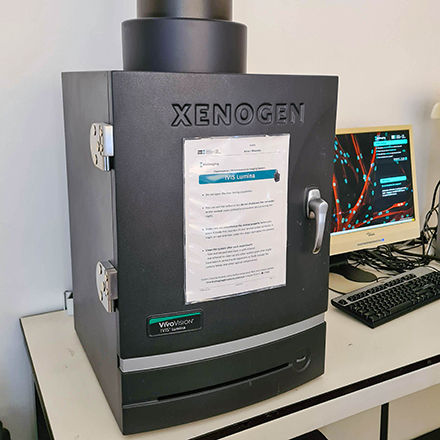
|
Location: [Lisbon] Room P2-A-3 ( |
System overview
The IVIS Lumina fluorescence/bioluminescence imaging system provides high sensitivity, ease of use, and flexibility to image fluorescent and/or bioluminescent reporters both in vivo and in vitro. The system includes a highly sensitive CCD camera, a light-tight imaging chamber with complete computer automation, and the Living Image software package for image acquisition and analysis.
An adjustable field of view from 5 – 12.5 cm allows imaging of up to 3 mice or a medium size rat and also accommodates standard microtiter plates for in vitro imaging. The system includes premium animal handling features such as a heated sample shelf, gas anesthesia connections and manifold.
![]() Data files older than 3 months will be automatically deleted on this system, please copy your data to the GIMM server using the desktop link.
Data files older than 3 months will be automatically deleted on this system, please copy your data to the GIMM server using the desktop link.
System booking rules
Filtersets
| Filter Set | Label | Background Passband (nm) | Excitation Passband (nm) | Emission Passband (nm) | Dyes / Fluorescent Proteins |
|---|---|---|---|---|---|
| 1 | Green | 410–440 | 445–490 | 515–575 | GFP, EGFP, FITC |
| 2 | Red | 460–490 | 500–550 | 575–650 | DsRed, PKH26 |
| 3 | Far-red | 580–610 | 615–665 | 695–770 | Cy5.5 |
| 4 | NIR | 665–695 | 705–780 | 810–885 | ICG |
System Turn On Procedures
- The system and computer should be turned on. If not please contact the Bioimaging Platform.
- Check if the light source power supply is turned on (small box between the black box and the monitor).
- If the computer shows the login screen, use the username
administratorand passwordpassword. - When the desktop screen is displayed, start the
Living Imagesoftware. - Enter a User ID (up to three letters) when promped, then click Done.
- To initialize the system, click Initialize IVIS System in the System Control Panel.
System Turn Off procedures
The IVIS Lumina features an autocalibration protocol that runs automatically at night. For it to work both the system and computer should be left turned on.
- Turn off the software but don't shut down the computer - you may log off if you wish.
- Take the pad out of the chamber and clean it with ethanol.
- Also clean with ethanol and paper tissues any other place (except the camera lenses or any optical components) that might have been in contact with tissues or fluids.
For a complete shutdown contact the Bioimaging Platform.
Imaging Basics
Centering a Subject
It is recommended to confirm that the subject is centered on the stage before acquiring an image.
- Place the subject on the center of the imaging stage and close the imaging chamber door.
- In the IVIS System Control panel, place a check mark in the Live check box. - The monitor displays an image of the subject.
- If the subject is centered, uncheck the Live check box and proceed with imaging. If the subject is not centered repeat step 1 and 2.
Glowing Materials
- Always keep in mind that nearly EVERYTHING glows (that is, has the potential to phosphoresce and contaminate the image). Most plastics, almost all tape, all plants, paint, rodent food (mostly plants), mouse urine, and animal bedding have been found to glow. Use caution when introducing materials into the IVIS Lumina.
- It is advisable to pre-screen all accessory items by imaging them alone, before imaging them with samples under study.
- Try not to use powdered gloves when working with the equipment.
 IVIS Lumina Usage Statistics
IVIS Lumina Usage Statistics