Table of Contents

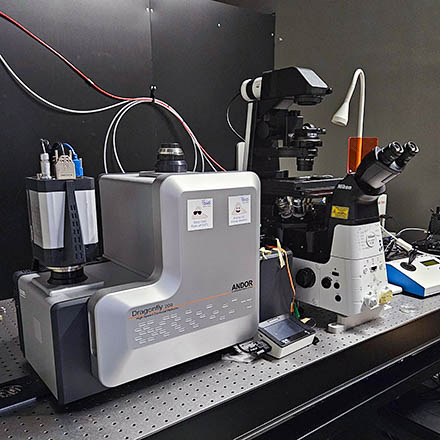
|
Location: [Oeiras] Room 0B05 |
Microscope overview
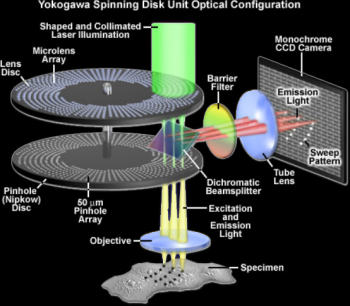 Spinning disk confocal microscopy (SDC) is a technique well suited for observation of cells and organoids. Compared to conventional widefield microscopy, SDC provides instant optical sectioning, allowing the imaging of cells and shallow tissues (typically a maximum of a few tens of micrometres deep) in 3D.
Compared to laser scanning confocal microscopes (such as Leica Stellaris, ZEISS Airyscan), the Dragonfly SDC provides much faster acquisition (up to 400 fps, with limited ROI (2048×128), 40 fps full frame), with lower phototoxicity and photobleaching.
A spinning disk with multiple small pinholes is installed between the light source and specimen to generate point-like illumination covering the whole area “simultaneously”. Each small aperture serves as a detecting pinhole to remove out-of-focus fluorescence.
This system was built to be versatile, and allow imaging of different sample sizes. It includes both high and low magnification objectives (which require different pinhole sizes, 25 or 40um).
The scanhead allows 1x or 2x magnification (for extra magnification and to allow Nyquist sampling and deconvolution - see table below).
Spinning disk confocal microscopy (SDC) is a technique well suited for observation of cells and organoids. Compared to conventional widefield microscopy, SDC provides instant optical sectioning, allowing the imaging of cells and shallow tissues (typically a maximum of a few tens of micrometres deep) in 3D.
Compared to laser scanning confocal microscopes (such as Leica Stellaris, ZEISS Airyscan), the Dragonfly SDC provides much faster acquisition (up to 400 fps, with limited ROI (2048×128), 40 fps full frame), with lower phototoxicity and photobleaching.
A spinning disk with multiple small pinholes is installed between the light source and specimen to generate point-like illumination covering the whole area “simultaneously”. Each small aperture serves as a detecting pinhole to remove out-of-focus fluorescence.
This system was built to be versatile, and allow imaging of different sample sizes. It includes both high and low magnification objectives (which require different pinhole sizes, 25 or 40um).
The scanhead allows 1x or 2x magnification (for extra magnification and to allow Nyquist sampling and deconvolution - see table below).
- Microscope: Nikon Ti2 Eclipse
- Confocal scanner: Andor Dragonfly 200
- Camera: Andor Sona-4BV11
![]() Data files older than 1 month will be automatically deleted on this system, please copy your data to the GIMM server using the desktop link.
Data files older than 1 month will be automatically deleted on this system, please copy your data to the GIMM server using the desktop link.
System components
LASERs
| LASER | Wavelength | Maximum Power | Measured after objective @ 100% |
|---|---|---|---|
| Violet | 405 nm | 100 mW | 7 mW |
| Blue | 488 nm | 100 mW | 17 mW |
| Yellow-Green | 561 nm | 100 mW | 20 mW |
| Red | 640 nm | 100 mW | 17 mW |
Objectives
| Magnification | Model | Immersion | NA | WD (mm) | Max FoV (1600x1350px) | ideal CSU pinhole | Pixel Size (zoom 1x) | PFS Compatible | Reference |
|---|---|---|---|---|---|---|---|---|---|
| 10x | CFI Plan Fluor | Air | 0.30 | 16 | 1.3 mm | 25 μm | 1.0561 μm | Yes | MRH00105 |
| 20x | CFI Plan Apochromat | Air | 0.8 | 0.8 | 0.68 mm | 40 μm | 0.5097 μm | Yes | MRD70270 |
| 40x | CFI Plan Apochromat λD | Air | 0.95 | 0.21 | 0.34 mm | 40 μm | 0.2580 μm | Yes | MRD70470 |
| 60x | CFI Plan Apochromat VC | Water | 1.2 | 0.28-0.31 | 0.23 mm | 40 μm | 0.1719 μm | Yes | MRD07602 |
Upon request:
| Magnification | Model | Immersion | NA | WD (mm) | Max FoV (1600x1350px) | ideal CSU pinhole | Pixel Size (zoom 1x) | PFS Compatible | Reference |
|---|---|---|---|---|---|---|---|---|---|
| 20x | CFI Plan Fluor | 0.75 | multi | 0.33-0.51 | 0.68 mm | 25 μm | 0.5097 μm | No | MRH07241 |
| 40x | CFI Apochromat LWD λS | 1.15 | Water | 0.59-0.61 | 0.34 mm | 40 μm | 0.2580 μm | Yes | MRD77410 |
| 100x | CFI Plan Apochromat λD | 1.45 | Oil | 0.13 | 0.13 mm | 40 μm | 0.1038 μm | Yes | MRD71970 |
Emission Filters Spinning Disk
| Position | Filter name | Dichroic | Transmission |
|---|---|---|---|
| 0 | QUAD | 405/488/561/640 | 445 nm |
| 521 nm | |||
| 594 nm | |||
| 698 nm | |||
| 1 | 405 | 405/488/561/640 | 422-468 nm |
| 2 | 488 | 405/488/561/640 | 502-540 nm |
| 3 | 561 | 405/488/561/640 | 573-616 nm |
| 4 | 637 | 405/488/561/640 | 660-724 nm |
| 5 | Pol | – | – |
| 8 | 561 extra | 405/488/561/640 | 574-638 nm |
Turn On Procedure
1. Turn on the Computer (if needed)
2. Turn on power bar #1 and then power bar #2. These power bars are behind the microscope table, on a rail just above the floor.
3. Turn on laser key
4. (Optional) Turn on incubator powerbar if you are planning to use the incubator and/or the CO2
5. (Optional) Turn on the valves for CO2 and Nitrogen mixture, if you planning to use CO2 on your experiment
6. Login in Agendo and open the Fusion software.
7. Please ask assistance in advance, if you are going to use either the micropump system or/and the incubation setup.
Turn Off Procedure
1.Close the software and save all your files to the “files1” server (shortcut in desktop). DO NOT CONNECT external disks/USB flash drives to the workstation! Check if you are the last user in Agendo and if you’re not, proceed to step 5.
2. Turn the laser key to the Off position
3. Turn off both the power bars in the back of the microscope table
4. Clean any immersion objectives used. Use ONLY lens paper provided by staff, NEVER use other types of paper (eg lab towels) or cotton swabs. Apply a few drops of cleaning solution (EtOH) to the lens paper and gently swipe the tip of the objective in a linear motion without pressure (no circular motion). Repeat with a different part of the paper to remove all oil residue.
5. Take your belongings (slides, pipettes, etc…); there's a glass disposal bin in the lab!
6. Log off your computer session.
 Andor Dragonfly Usage Statistics
Andor Dragonfly Usage Statistics