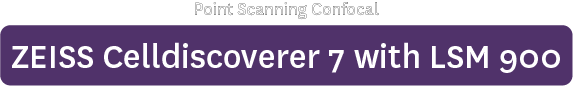Location: [Lisbon] Room P0-A-30 (![]() 47219)
47219)
Manufacturer: ZEISS Microscopy
Model: Celldiscoverer 7 with LSM 900
Nickname: "CD7"
Software: ZEN 3.12 (ZEN celldiscoverer)
Year: 2022
SN: 4648000055
Data will be deleted after: 1 month
→  Usage Statistics
Usage Statistics