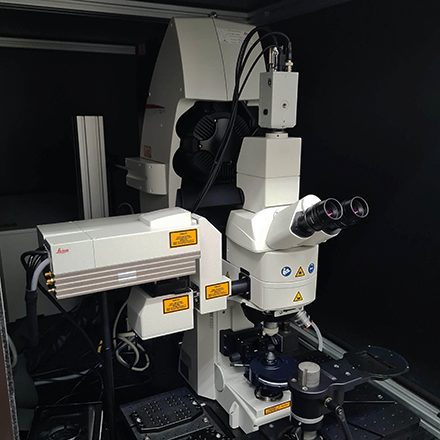
Location: [Lisbon] Room P2-B-42 (![]() 47236)
47236)
Manufacturer: Leica Microsystems
Model: TCS SP8 MP
Nickname: "SP8"
Software: LAS X 3.5.7
Year: 2017
SN: 8100001758
Data will be deleted after: 3 months
→ ![]() Leica SP8 MP Quality Control
Leica SP8 MP Quality Control
→  Leica SP8 MP Usage Statistics
Leica SP8 MP Usage Statistics
