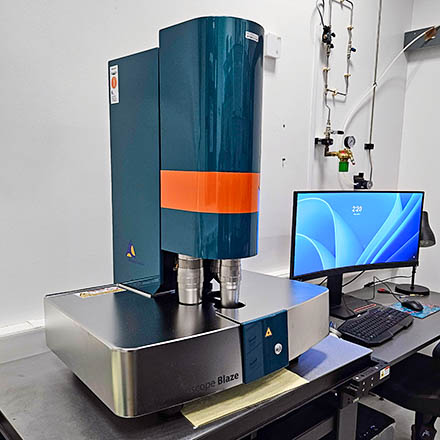
Location: [Oeiras] Room 0B10
Manufacturer: Miltenyi
Model: UltraMicroscope Blaze Lightsheet
Nickname: Blaze
Software: ImSpector
Year: 2024
SN:
→ ![]() Miltenyi UltraMicroscope Blaze Quality Control
Miltenyi UltraMicroscope Blaze Quality Control
→  Miltenyi UltraMicroscope Blaze Usage Statistics
Miltenyi UltraMicroscope Blaze Usage Statistics
