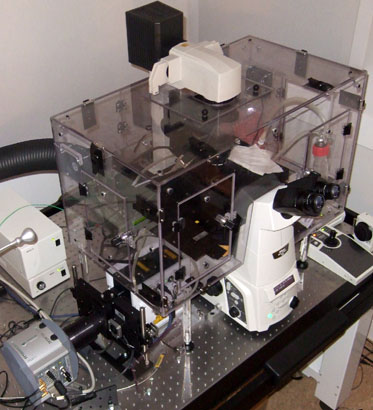
Location: No longer available (moved to CEDOC)
Manufacturer: Andor Technology
Model: Revolution XD
Year: 2009
SN: PU-0171
→  Andor Revolution Booking
Andor Revolution Booking
→  Andor Revolution Usage Statistics
Andor Revolution Usage Statistics
→  Andor Revolution FAQ
Andor Revolution FAQ
