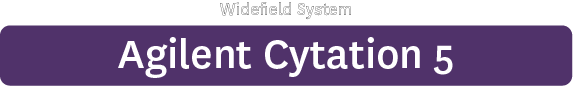Location: [Oeiras] Room 0B16
Manufacturer: Agilent
Model: BioTek Cytation 5 Cell Imaging Multimode Reader
Nickname: Cytation 5
Software: Gen 5 Image Prime
Year: 2024
SN: 2302240B
Data will be deleted after: 1 month
→ ![]() Agilent Cytation 5 Quality Control
Agilent Cytation 5 Quality Control
→  Agilent Cytation 5 Usage Statistics
Agilent Cytation 5 Usage Statistics